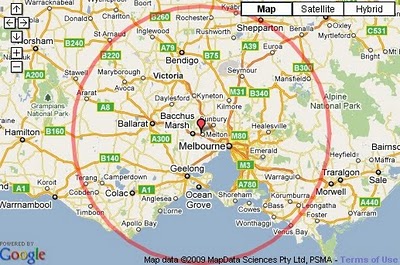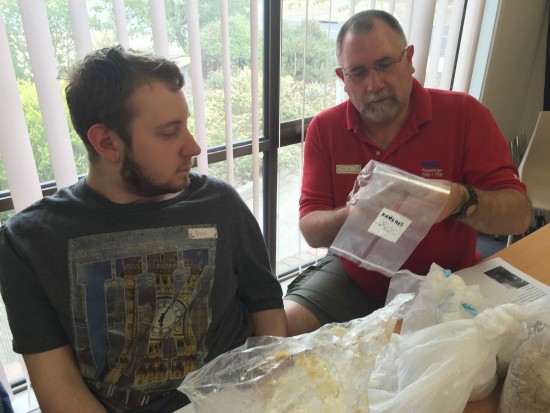I know that many of you follow my cheese video tutorials on YouTube, so it would probably come as no surprise that they do take quite a bit of effort to create.
Lets go behind the scenes, and check out my cheese studio in action shall we?
As you can see, I use LED studio lights, with rechargeable Lithium Ion batteries so that I am not tethered to a power cable. These lights are energy-efficient and are perfect for the kind of work I am using them for. The lights extend up to 2 meters tall. Rarely do LED’s blow, so I should get a long lifespan out of these lights.
You will also notice the very tiny camera on a tripod. I managed to pick up the tripod second-hand on Ebay, but the camera itself is a GoPro Black Hero 4. I chose it because it too has a rechargeable battery and it takes the most amazing video and photographs and has a small environmental footprint. As it is waterproof down to about 130 metres, I will also be using it around the garden when I get a bit of sunshine to take footage for the Greening of Gavin channel.
What I also like is that all the batteries are charged using my Solar PV system or using GreenPower. Keeps it all pretty green except for the manufacturing of the individual components.
For the talking head part of the videos, I use my iPhone on a small tripod which does pretty good video as well. In fact all the photos that I take for the blog are taken on my phone. There is certainly no need these days to purchase a fancy camera, unless you really want to get into the art.
It’s all very easy to set up and pack away to get started on the evening meal.
Even if I make a cheese for the first time, I still film the process in case it turns out as per the recipe, which more often than not it does.
Even if it doesn’t work out, I can show others not what to do! This saves a heck of a lot of time and doesn’t add any more time onto the cheese making process. So it is win-win for me and you the viewer.
However, I do make mistakes quite often. Here is a rare blooper snippet from an upcoming cheese tutorial complete with background noise, mispronunciation, Kim offering sound advice, and a retake! I’m not normally that snappy, but this was about the fourth take, so patience with myself was wearing thin.
Once the footage is in the can (so to speak), I then edit it using software called Pinnacle Studio 19, which has some rich features including picture-in-picture, montages, and tile overlays. I use most of the features during editing, which can take up to four to five hours per 15 minute cheese video. I do enjoy the creative part of editing and the time just flies when I’m in the zone.
Anyway, that is how I make my cheese videos in my kitchen. If anyone has any questions about the production aspect, I’m happy to answer them in the comments section.
Like the t-shirt says; Keep Calm and Make Cheese!